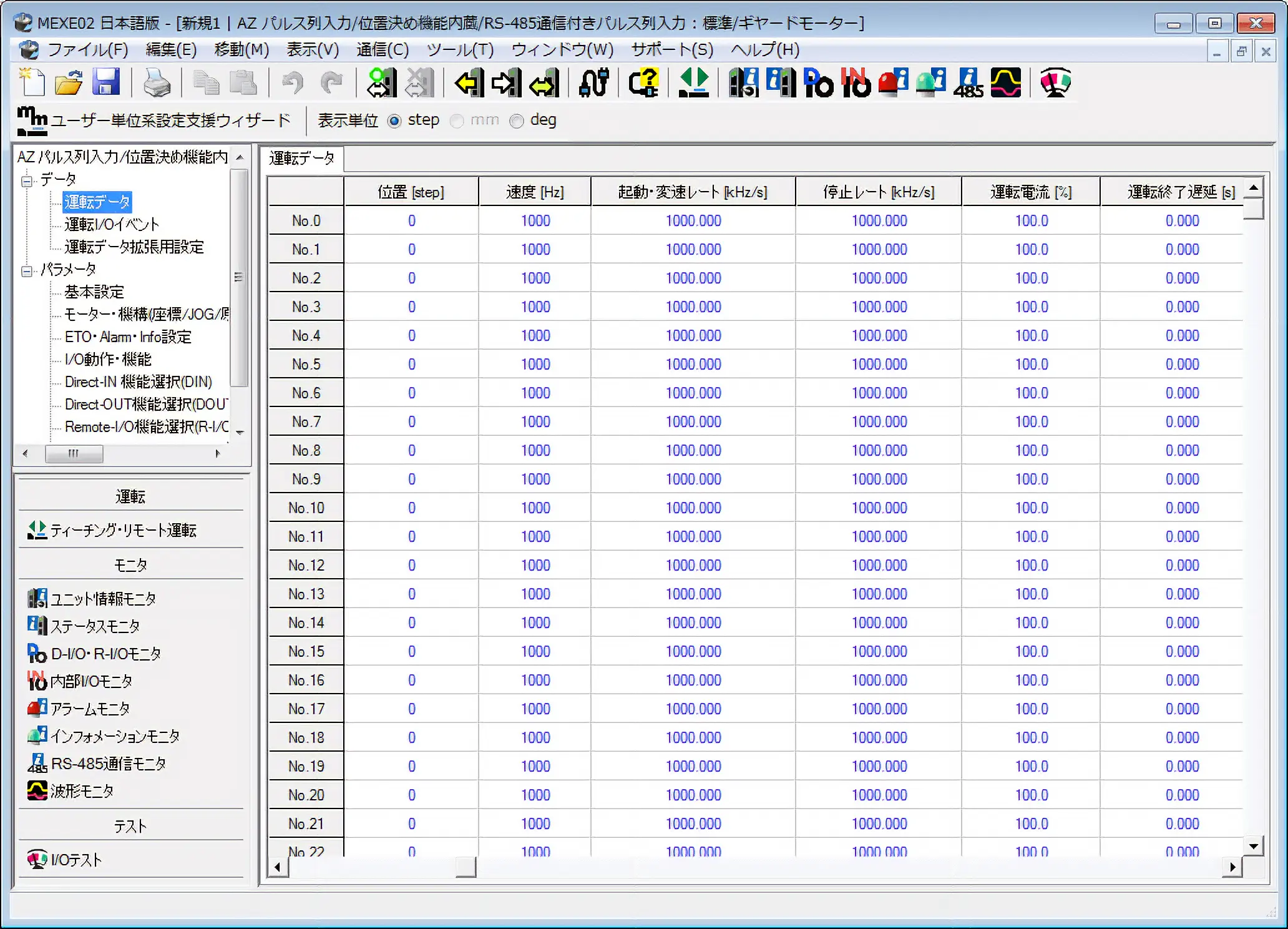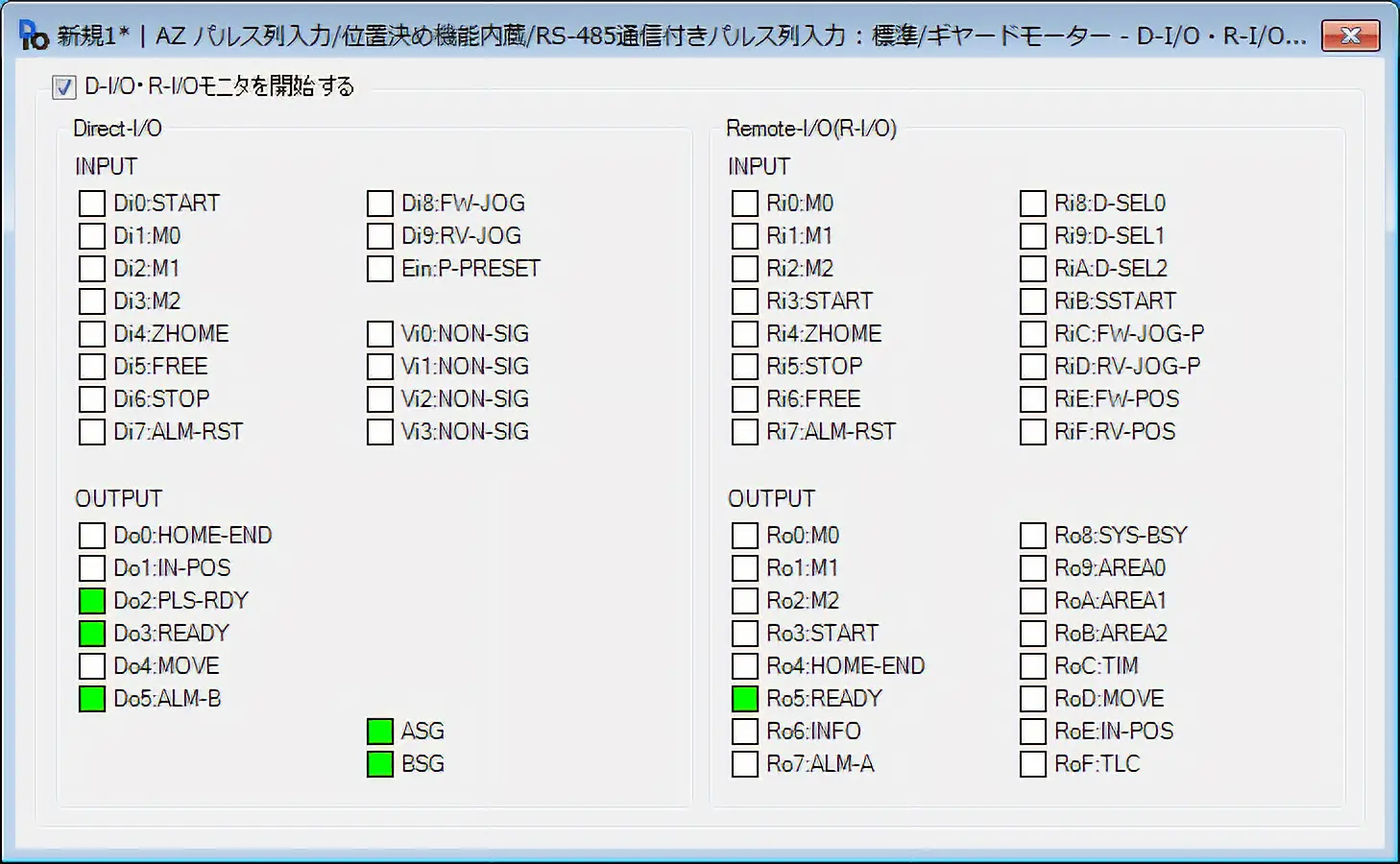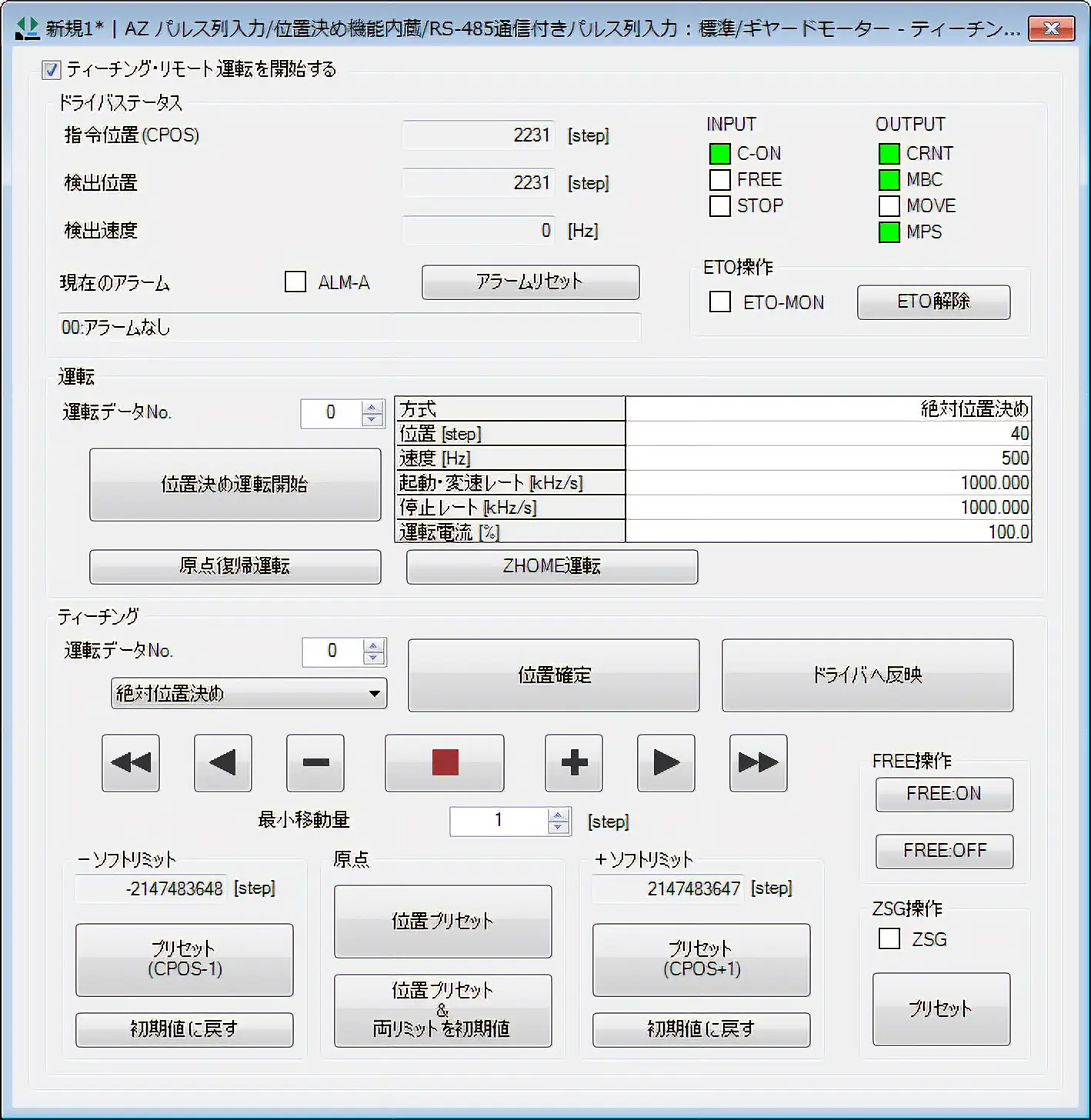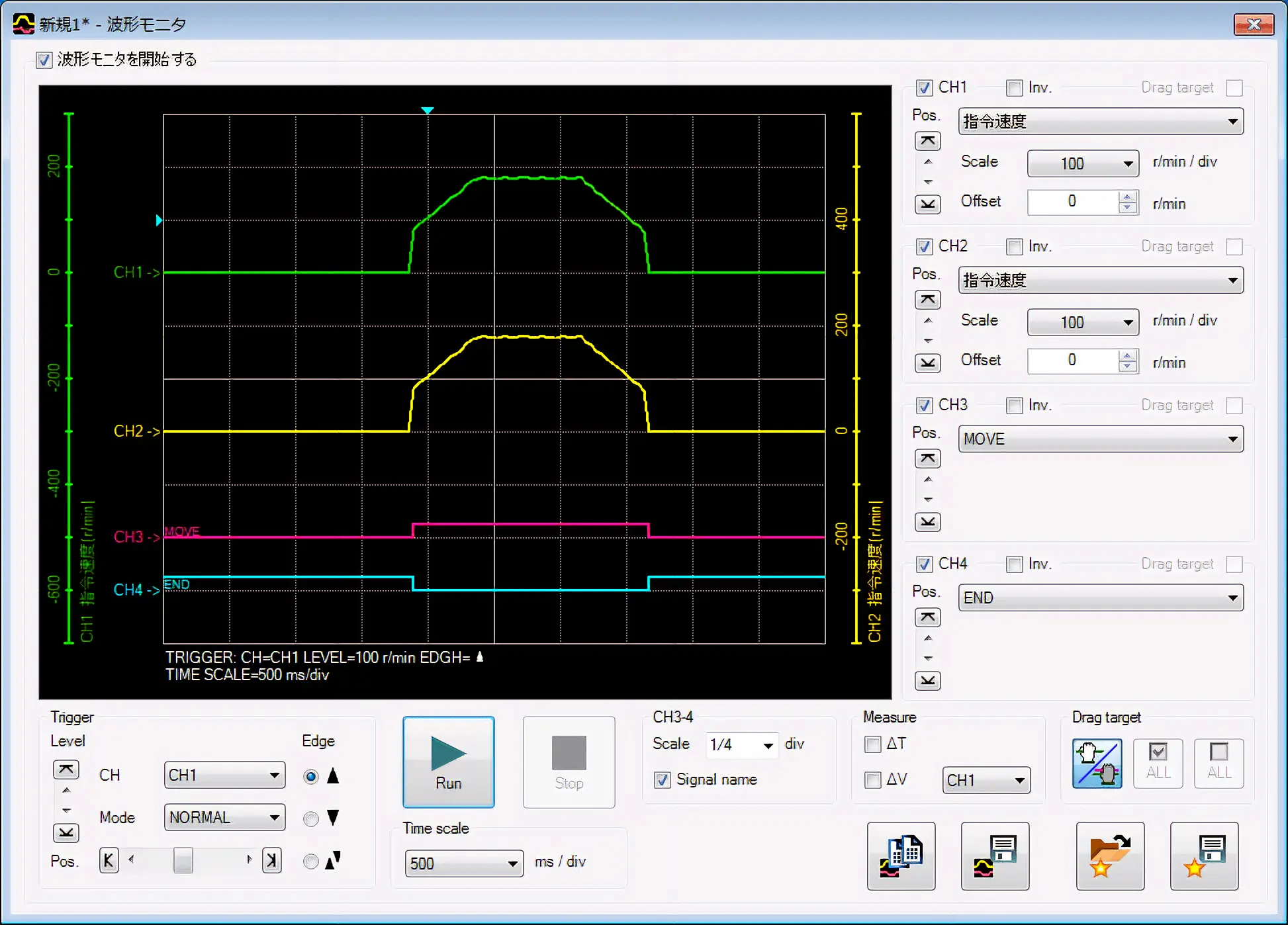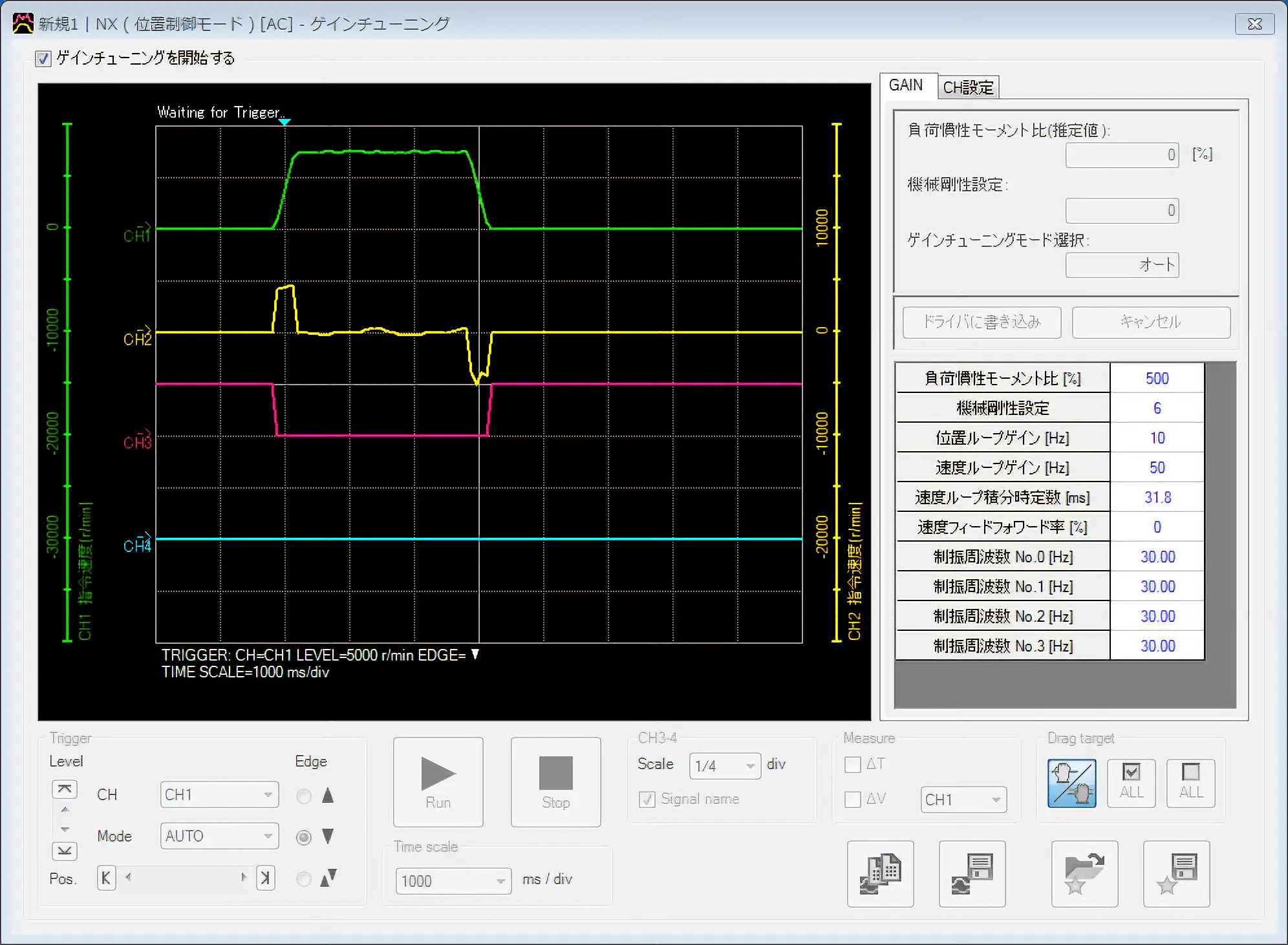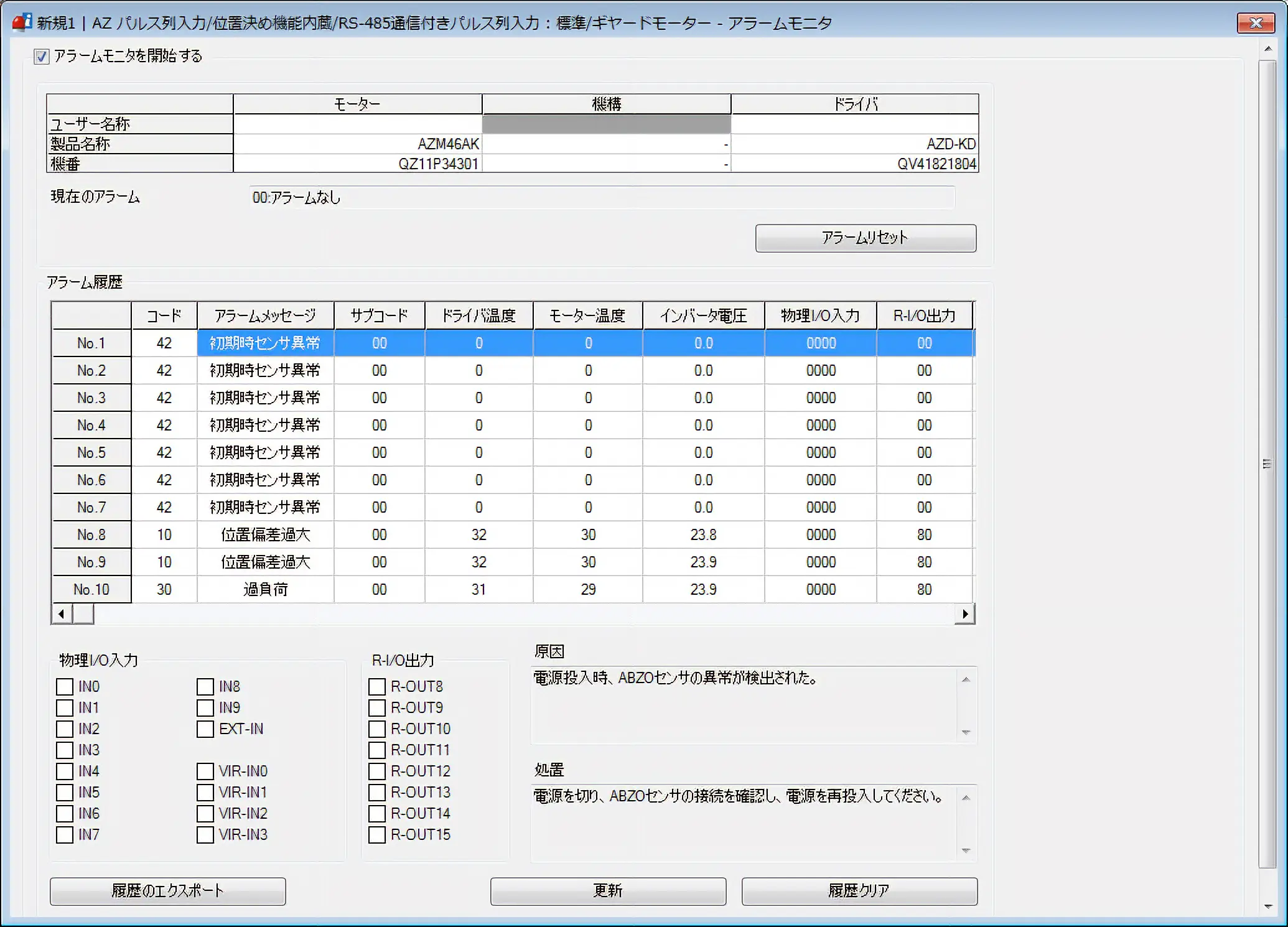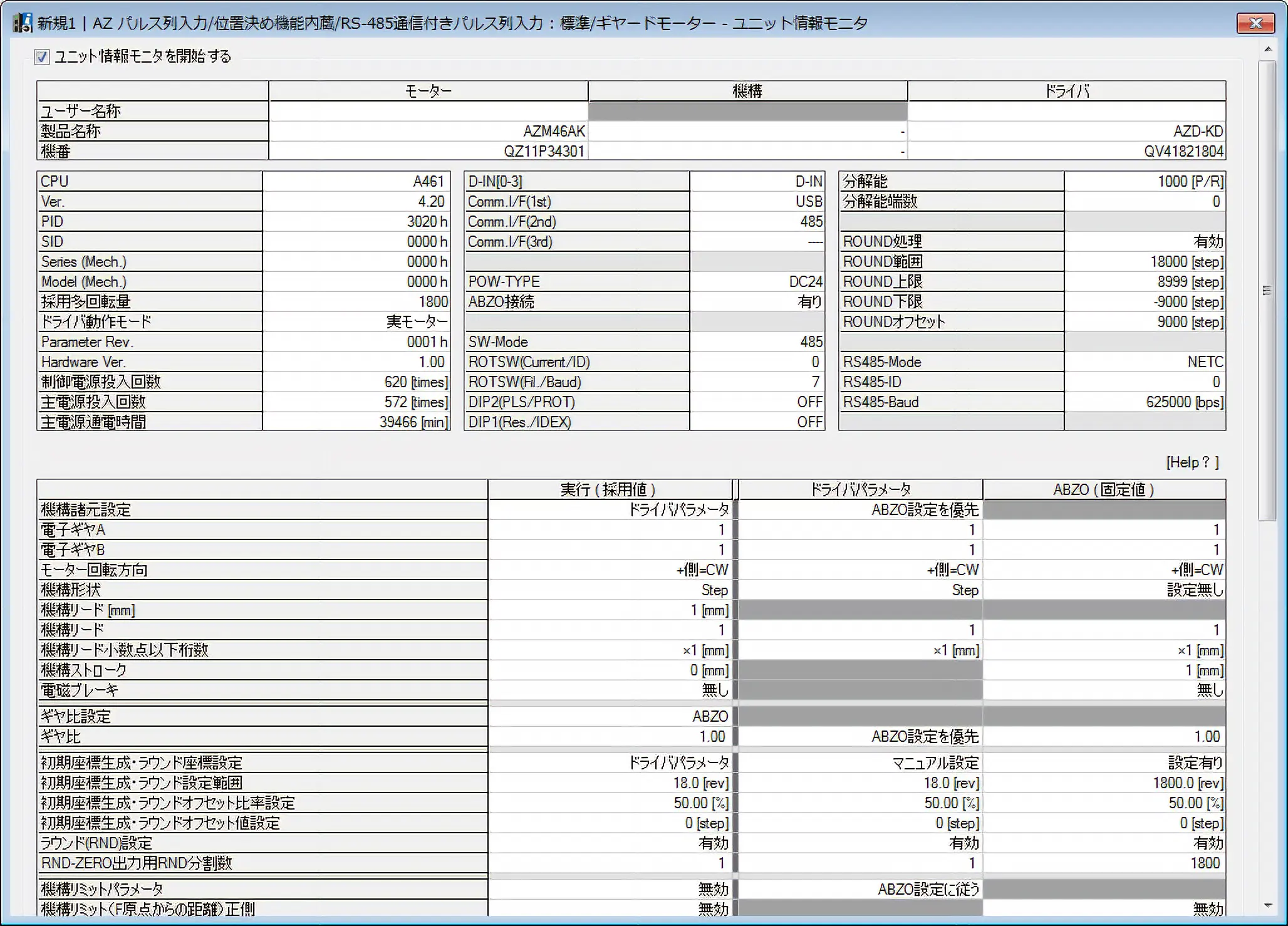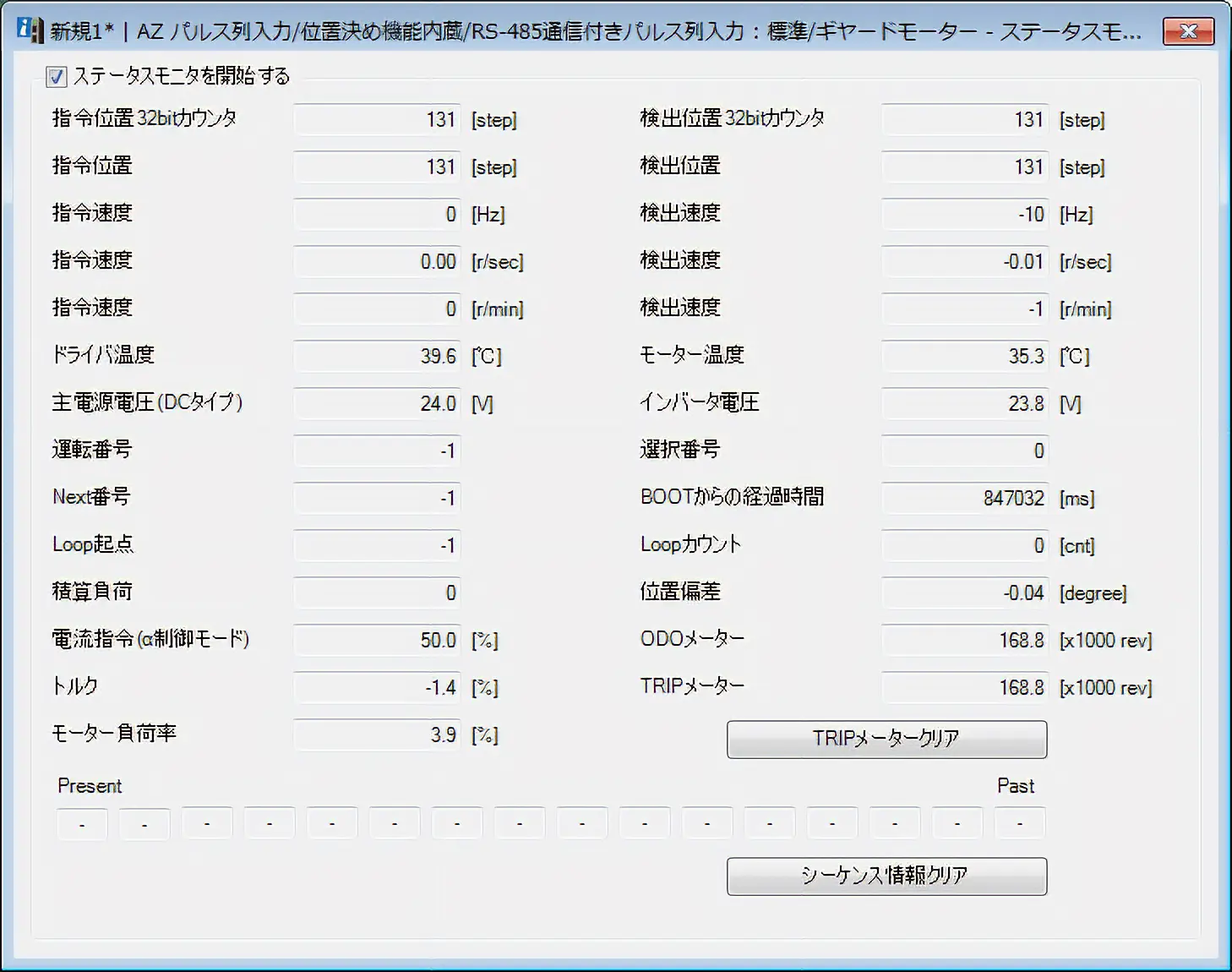資料設定軟體MEXE02 各功能詳細資訊
This section introduces each function of the support software MEXE02.
For the actual operation, please refer to the MEXE02 operating manual.
(For Ver.3.30 or later, click [Open MEXE02 operating manual] in the [Help] menu to display the operating manual.)
Useful Functions for Start-up and Evaluation
Setting and Saving of Operation Data
Operation data can be easily set on a computer.
You can also save the data you set.
This allows you to set the same settings as the original driver by simply transferring the pre-saved data, even after replacing the driver with a new one.
I/O Monitoring
The status of the I/O wired to the driver can be confirmed on a computer. This can be used for post-wiring I/O checks or I/O checks during operation.
Teaching, Remote Operation
Support software can be used to drive the motor.
Before connecting to the host controller, you can perform teaching and test operations such as JOG operation and return-to-home on a computer.
This can help shorten equipment startup time.
Functions to help with adjustments
Waveform Monitoring
You can confirm the operation status of the motor (velocity demand value, motor load factor, etc.) like an oscilloscope.
The waveform measurement results can also be saved as images or in CSV format.
The types of items that can be monitored vary from Series to Series. For more details, please refer to the "Waveform Monitoring Item List" below.
-
Waveform Monitoring Function Item List (By Series)
- *Electric actuators equipped with the relevant Series are included
Gain tuning (only some Series are supported)
Gain tuning for NX Series servo motor allows you to adjust parameters while checking the motor speed and I/O signal status with waveforms.
[Supported Products]
- NX Series